SSIS Expression Language Snippets
Artifact Statement Date String – YYYYMMDD (DT_WSTR, 4)(DATEPART(“YEAR”, GETDATE())) + RIGHT(“00” + (DT_WSTR, 4)(DATEPART(“MONTH”, GETDATE())), 2) + RIGHT(“00” + (DT_WSTR, 4)(DATEPART(“DAY”, GETDATE())), 2) Time String – HHMMSS RIGHT(“00” + (DT_WSTR, 4)(DATEPART(“HOUR”, GETDATE())), 2) + RIGHT(“00” + (DT_WSTR, 4)(DATEPART(“MINUTE”, GETDATE())), 2) + RIGHT(“00” + (DT_WSTR, 4)(DATEPART(“SECOND”, GETDATE())), 2)